- Feb 12, 2024
- 10 min read
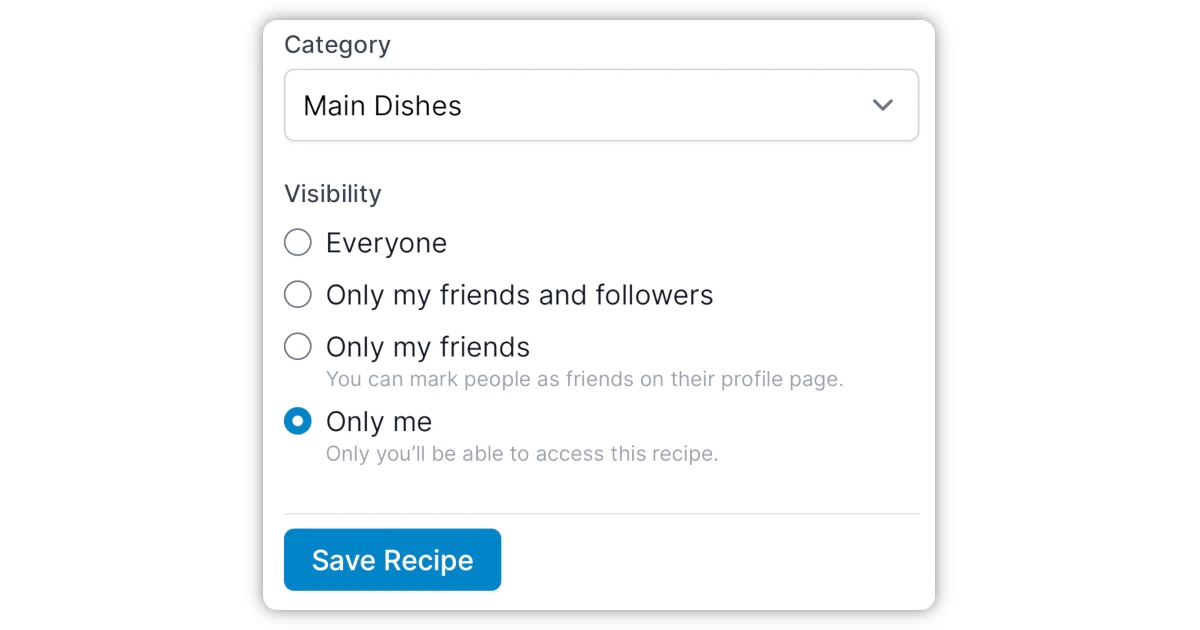
Recipe visibility improvements: Easily see who you're sharing with
Saverd gives you several layers of control over who, if anyone can see your recipes. Going beyond just followers in Saverd you have the ability to mark certain followers as friends which allows you to share with a more exclusive group of people in your life. Most of our users use this to share family recipes with close friends and family.
The problem is that it’s easy to forget who can see what. That’s why we updated our user interface based on user feedback to make it obvious how you are sharing your recipes. The visibility tag is placed on the recipe page as seen here:

We also decided that it was probably a good idea to include this information right in your feed. We did this by placing small icons next to the category of the recipe so you can see at a glance who sees what. Pretty cool.
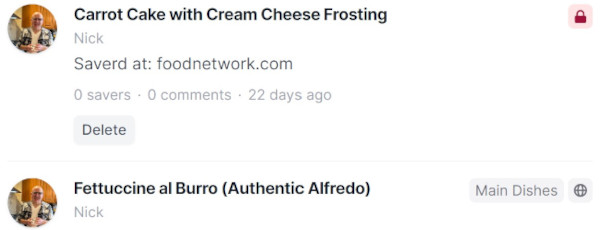
Remember that if you want to change the visibility of your recipe just edit it and change the visibility at the bottom of the page.