Back
Nicholas
- Oct 28, 2025
- 6 min read
Make your recipe in Cooking mode
Ever have your phone’s screen go to sleep while making a recipe? Not anymore. With our new ‘Cooking mode’ just tell Saverd your making the recipe and it will keep the screen on for you.
It will also provide checkmarks for your ingredient list and keep track of where you are should you decide to browse your feed or look up another recipe. The recipe you’re making will remain on the bottom of the screen so you can easily pick up where you leave off. Just tap the “Make it” button on the recipe page or the ‘Start’ button at the bottom of your screen and get cooking.
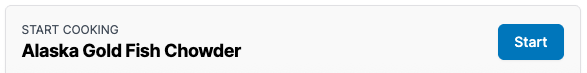
Get the app here:

